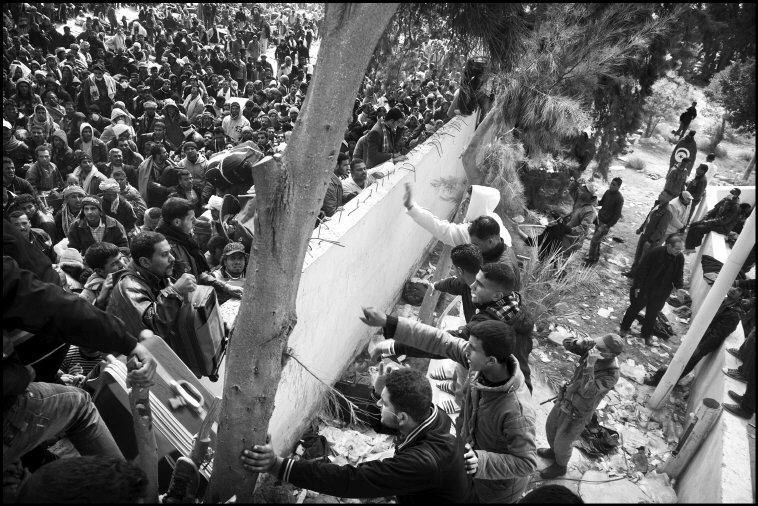- Click on this link to be directed to the Fractured Lands Preface digital interactive notebook.
- Choose File->Make a Copy to make yourself a copy of the notebook.
- Rename the new slideshow with your name and save it to your drive.
- Read the notes section below.
- Open your copy of the slideshow. Click on Present mode.
- Read the directions, then begin reading and completing activity pages.
Notes:
- The format of the notebook is one paragraph of text from the Fractured Lands Preface with links and definitions or descriptions of words used in the text. Each text page is followed by an activity page to be completed.
- All links are optional. Click on links that you think look interesting or that will help you understand the information in the text.
- All activity pages are mandatory and should be completed.
- Go back and reread as often as necessary.
This digitial interactive notebook was created to help middle school students more easily grasp the important information presented in the Preface section of Fractured Lands. The text was copied and pasted verbatum from Fractured Lands and our changes and links are displayed in blue text and links. After each paragraph from the Preface an activity or reflection question helps students process the information they are reading, connect information to their own lives, process what they have read, and also provide a reading break. All links in the text are optional for our students so they can choose what will best help them through the material. Teachers and students can click the link below and make a copy of the slideshow so that it can be edited. Once teachers make a copy of the original they can edit the document to fit their needs.